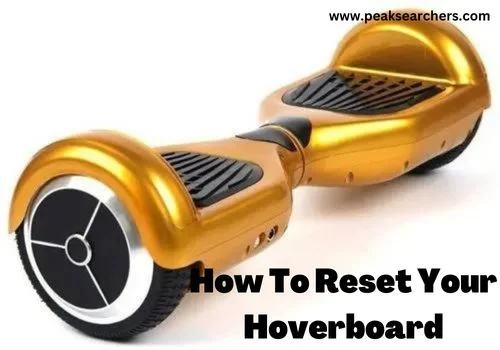How To Reset Your Hoverboard – A Detailed Guide
Your hoverboard stopped working, what do you do? Many people believe that the only way to fix a broken hoverboard is to send it off to the manufacturer or third-party repair center, but this can get quite expensive and take weeks to complete.
When I got my new hoverboard, I did not know how to reset it but when I researched through the internet and consulted one of my friends, I got the problem resolved. Follow this article to reset your hoverboard.
Fortunately, there are much faster and cheaper ways of getting your self-balancing scooter back up and running! Follow these quick and easy steps below and you’ll be riding in no time!
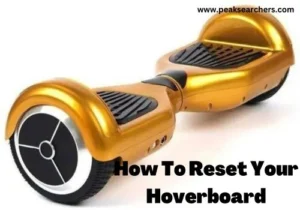
Remove the battery of your hoverboard
If your hoverboard is off, unplug the power cord. If it is on, turn it off by pressing the power button and holding it until the system shuts down.
Unplug the charger from the wall and remove the battery pack from its compartment on the underside of your hoverboard. Wait a few seconds for any smoke or sparks to dissipate before proceeding.
Wait for 5 minutes
Plug the charger into a wall outlet and wait for the light on the charger to turn green. Connect the charger to your hoverboard.
When the battery is fully charged, disconnect the charger from your hoverboard. Let it sit for 5 minutes before using it again.
Reconnect your battery
Reconnect your battery by lining up the two prongs on either side of the battery with their respective slots, then gently push them back into place.
If you’re unsure, check your manual for specific instructions. Make sure that all 4-6 screws are tightened securely before proceeding.
Wait for it to turn on
If it’s not turning on, try removing the battery pack and reinserting it. You’ll want to make sure that the power button is in the off position before you do this. Remember, just like with your phone, you need to hold down the power button for a few seconds until it turns on.
If this doesn’t work and your board is relatively new, there might be something wrong with the battery pack or charger and you might need a replacement.
Enjoy riding again
After charging your hoverboard for the second time, it is time to ride again! In order for the process of resetting the hoverboard to work, you need to hold down the power button for 10 seconds.
This will turn off your hoverboard. Turn it back on and continue riding.
You may also be interested in: Fix Hoverboard Beeps When Going Fast – A Complete Guide
FAQ’s
My hoverboard won’t turn on
The first thing you want to do is charge your hoverboard. Make sure the charger has been plugged in for at least 2 hours and make sure the light on the charger is green when you plug it in. If the light is orange or red, unplug the charger and wait a few minutes before plugging it back in.
It could take up to 10 minutes for your hoverboard’s battery life to reach 100%. Once you’ve reached 100% battery power, your hoverboard should be on and ready for use!
How to reset the hoverboard battery?
In order to avoid the battery from being completely depleted, you can plug in the hoverboard and let it charge for a few hours. You can also try turning off your hoverboard and waiting a couple of minutes before turning it back on.
However, you should be aware that waiting too long may result in a dead battery. If this happens, you will need to reset the board by using your key or screwdriver.
How do I reset my Bluetooth on my hoverboard?
The first thing you’ll want to do is turn your hoverboard off and then back on again. This can be done by holding the power button down for a few seconds. Once it has been turned off, wait at least one minute before turning it back on.
This will ensure that any glitches have cleared and will allow the board enough time to boot up. If this doesn’t work, then try plugging in your hoverboard’s charger, wait a few minutes while it charges fully, and then turn the hoverboard on again.
Why is my hoverboard blinking red and beeping?
If your hoverboard is beeping and blinking red, there are a few things you can do to try and fix the problem. One thing you can do is turn off the board and unplug it from the power source.
Next, wait for about 10-20 seconds before plugging it back in, then turning it on. If this doesn’t work, try changing your hoverboard’s battery.
This isn’t recommended if you don’t know what you’re doing, so instead ask a professional or someone who has changed their battery before to help you out!
How do you calibrate a hoverboard?
The calibration process only takes a few minutes and can be done at any time. There are two ways to calibrate your hoverboard. The first way is by connecting the board to the app, which will prompt you through the calibration process step-by-step. The second way is by following these steps:
- Turn on your hoverboard
- Press and hold the power button while doing a firm push with one foot on each side of the board
- Release both buttons when prompted
- Wait for three seconds before releasing one of your feet from each side of the board
- Repeat this process until you feel a vibration indicating that calibration has been completed.
Also read: Fix Hoverboard Won’t Charge! Easy Fixes?
Conclusion
If you are having a problem with your hoverboard, try resetting it. Make sure the board is powered off and plug it into a power outlet for 2-3 minutes.
After that, unplug the board and turn it on again. The charge should be restored and your hoverboard should work like new!