PS4 Not Reading Disc? Here’s How to Fix It!
Did you just get your PlayStation 4? You popped in your favorite disc, and nothing happened? Don’t worry—your new console isn’t broken! There are several things that could be preventing it from reading discs, so we put together this handy guide to help you figure out what the problem is and how to fix it.
I also faced the problem and I did not know what to do in this situation because only I know about gaming and the technical aspect, I was a beginner. So, I searched through the internet, and here is what I got. Everything is discussed in the article.

Clean the disc
Is your PS4 not reading discs? If it’s making a noise, it might just be dirty. Start by cleaning the disc with a soft cloth. Disc cleaning kits can be used if that doesn’t work.
You can also try blowing compressed air into the disc drive to remove any dust. If your PS4 still won’t read discs, it’s time to take it to a professional for repairs.
Clean your console
If your PS4 isn’t reading discs, the first thing you should do is clean your console. Get a soft, dry cloth and gently wipe down the disc drive.
If there are any fingerprints or smudges, this can help resolve the issue. To remove any dust that may be lodged in the drive, you can also try using a can of compressed air.
Use compressed air
If your PS4 is having trouble reading discs, the first thing you should try is cleaning the disc drive with compressed air. Most electrical retailers carry compressed air in cans.
Just point the nozzle at the disc drive and spray for a few seconds. Then, see if it works by inserting a game or movie disc. It would definitely help you at some point and hopefully, you will get your problem solved and your disk might be running again.
Try another game
Have you ever put a disc into your PS4 only to have it not read it? Maybe you’ve even seen an error message saying that the disc cannot be read. Or, worse yet, your PS4 starts making strange noises when you try to play a game.
You’re not alone if any of this sounds similar to you. In actuality, this is a rather typical issue. Fortunately, you can attempt a few treatments.
Try another HDMI cable
If your PS4 won’t read discs or is making a strange noise when you try to insert a disc, it might be time to try another HDMI cable. Check to see if the HDMI cable is securely inserted into the PS4 and the TV.
If it is, unplug it and then re-plug it. If that doesn’t work, switch to a different HDMI cable. They are typically available at your neighborhood electronics store.
Avoid certain games & discs
If your PS4 isn’t reading discs, it may be a hardware issue. If your PS4 won’t read discs or makes a grinding noise when trying to, it’s likely that the disc drive needs to be replaced. Here are some troubleshooting tips:
-As a starting point, try unplugging the PS4 for a while. This can sometimes reset the system and fix the problem.
-If that doesn’t work, try opening up the disc drive and cleaning it out with a can of compressed air. Avoid touching any of the internal parts at any cost.
-If the problem persists, you may need to replace the entire disc drive. You can find replacement drives online or at your local electronics store.
Troubleshoot hardware failure
If your PS4 isn’t reading discs, there could be a problem with the system’s hardware. If your PS4 won’t read discs, try these troubleshooting tips:
1. Check that the disc is clean and free of scratches.
2. Inspect the disc for any physical damage.
3. Make sure that the disc is inserted properly into the PS4.
4. Restart your PS4 and try again.
5. Update your PS4’s system software.
6. Try another game or Blu-ray disc.
7. If nothing else works, contact Sony for support or take your PS4 to a professional repair shop
FAQs
How can I reboot my PlayStation 4 disc drive?
Go to Settings > PlayStation Network/Account Management > Select Activate as Your Primary PS4 > Deactivate to reset your PS4 disc drive.
Restart the console after that, and sign in once more. Go to Settings, select Initialization, Initialize PS4, and Full, then click Initialize and Yes to finalize the reset after logging in.
A PS4 hard disc replacement is simple?
To replace a PS4 hard drive, start by downloading the most recent PS4 update onto a USB drive from the PlayStation website. Next, make a PS4 folder on your compatible new hard drive, then make a UPDATE folder inside the new PS4 folder.
In the UPDATE folder, drag the PS4UPDATE.PUP file. The old drive should then be removed from the PS4 and the new drive should be inserted with the metal pins pointing inward.
How should my external hard drive be formatted for a PS4?
You may format the drive on the PS4 by following a few simple instructions. Connect your hard drive to the PS4 first, then select Format the device as extended storage under Settings > Devices > USB Storage Devices.
Also read: How To Clean Xbox 360 Disc Reader – An Ultimate Guide
Conclusion
If your PS4 isn’t reading discs, don’t worry! You can try a few different things to resolve the problem. Make sure the disc is first spotless and free of any scratches. In case that doesn’t work, try restarting your PS4 or rebuilding the database. If those solutions don’t fix the problem, you may need to send your PS4 in for repairs.
If you are still unable to solve your problem, then you should contact PS4 Support for further assistance. They are experts and they can guide you well and hence you will get your problem solved.

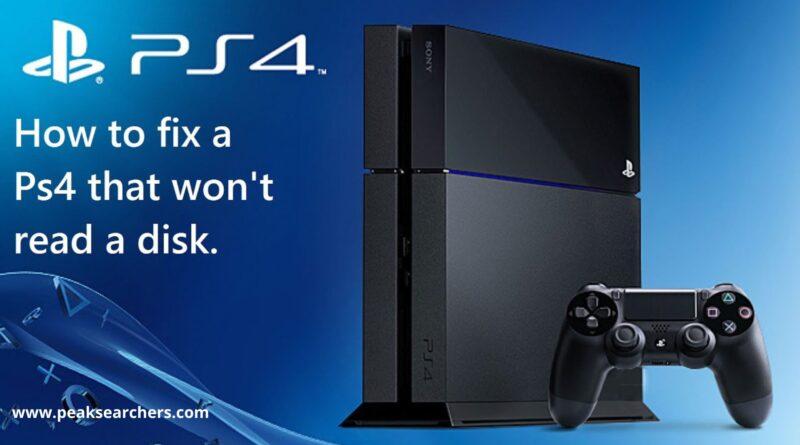

Hey very nice website!! Man .. Excellent .. Amazing .. I will bookmark your I’m happy to find numerous useful information here in the post, we need develop more strategies in this regard, thanks for sharing. . . . . .
Hello there, I found your blog by way of Google while looking for a similar matter, your website came up, it seems great. I have bookmarked it in my google bookmarks.
Do you mind if I quote a couple of your articles as long as I provide credit and sources back to your weblog? My website is in the exact same area of interest as yours and my users would definitely benefit from some of the information you provide here. Please let me know if this okay with you. Many thanks!
I抳e been exploring for a bit for any high-quality articles or blog posts on this sort of area . Exploring in Yahoo I at last stumbled upon this site. Reading this information So i抦 happy to convey that I have an incredibly good uncanny feeling I discovered just what I needed. I most certainly will make certain to don抰 forget this site and give it a look on a constant basis.
We are a group of volunteers and opening a new scheme in our community. Your site offered us with valuable information to work on. You have performed a formidable process and our whole neighborhood will be grateful to you.
Thank you so much for sharing all this wonderful information! It is so https://rescator.shop/ appreciated!! !” “I love reading your posts/blogs https://rescator.shop/. They are so unique and entertaining.”
Attractive portion of content. I simply stumbled upon your website and in accession capital to assert that I get in fact enjoyed account your weblog posts. Anyway I抣l be subscribing for your feeds or even I achievement you get right of entry to constantly rapidly.
You really make it seem really easy along with your presentation however I find this matter to be actually something that I think I might never understand. It sort of feels too complicated and extremely extensive for me. I am having a look ahead on your subsequent publish, I抣l attempt to get the cling of it!
Sweet blog! I found it while searching on Yahoo News. Do you have any tips on how to get listed in Yahoo News? I’ve been trying for a while but I never seem to get there! Thanks
I simply could not leave your web site prior to suggesting that I extremely loved the standard information a person supply in your guests? Is gonna be back regularly in order to check out new posts
flomax price comparison
lowest price nexium
Your comment is awaiting moderation.
Нужна реконструкция деревянного дома в Верее? Наша бригада из опытных строителей из Белоруссии готова воплотить ваши идеи в реальность! Современные технологии, индивидуальный подход, и качество – это наши гарантии. Посетите наш сайт [url=https://rekonstrukciya-doma-v-veree.ru/]реконструкция дома в Верее[/url] и начните строительство вашего уюта прямо сейчас! #БелорусскаяБригада #Шлифовка #Реконструкция #Достройка