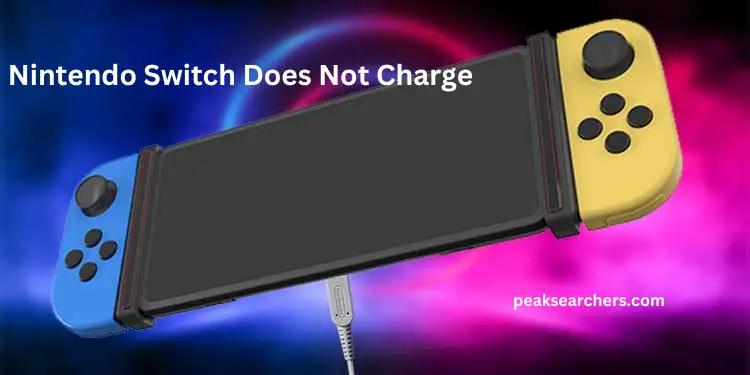My Nintendo Switch Does Not Charge- DIY Solution
The Nintendo Switch is a well-known gaming system that has swept the globe. Its portable nature and innovative design make it a popular choice among gamers of all ages. However, like any electronic device, it can experience problems, and one common issue is the console not charging.
I also faced the same issue when I had one. My little brother’s Nintendo switch wasn’t charging and he did not know what to do in this scenario. Then, one of my friends guided me and I was able to solve this issue.
If your Nintendo Switch is not charging, there are several reasons why this could be happening. In this article, we’ll discuss some of the most common reasons and what you can do to fix the problem.
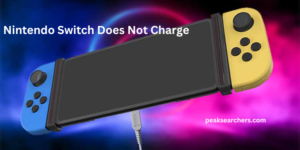
Faulty Charger or Charging Cable
One of the most common reasons your Nintendo Switch may not be charging is a faulty charger or charging cable. Over time, these accessories can become damaged, which can cause them to malfunction.
To check if the charger or cable is the problem, try charging your Switch with another charger and cable that you know is working. If the console charges successfully, you’ll know that the problem lies with your original charger or cable.
In this case, you’ll need to replace the faulty accessory. You can purchase a replacement charger or cable directly from Nintendo, or from a third-party retailer.
Dirty Charging Port
Another reason why your Nintendo Switch may not be charging is due to a dirty charging port. Over time, dust and debris can accumulate in the charging port, which can prevent the charging cable from making a secure connection.
You’ll need to clean the charging port to solve this issue. You can use a soft-bristled toothbrush or a can of compressed air to remove any dirt or debris. Be sure to do this gently to avoid damaging the charging port.
After cleaning the charging port, try charging your Nintendo Switch again to see if the problem has been resolved.
Dead Battery
If your Nintendo Switch is not charging, it could be due to a dead battery. Like any battery, the battery in your Switch will eventually reach the end of its life and will need to be replaced.
To check if the battery is the problem, try charging your Switch for several hours. If the console does not trust and does not turn on, it’s likely that the battery is dead.
You’ll need to get a new battery in this situation. Replacing the battery in a Nintendo Switch can be a difficult task, and it’s recommended that you seek professional help.
Software Issue
Sometimes, a software issue can cause your Nintendo Switch to stop charging. If the console’s software is not working correctly, it can prevent the battery from charging, even if the charger and cable are working correctly.
To fix this problem, try restarting your Nintendo Switch. To do this, hold down the power button for several seconds until the console turns off. Then, press the power button again to turn the console back on.
If the problem persists, try updating the console’s software. Nintendo regularly releases software updates for the Switch, which can fix bugs and other issues. To check for updates, go to the System Settings menu, and select System Update.
A damaged charging port
A damaged charging port is a common issue with electronic devices, including the Nintendo Switch. The charging port can become damaged over time from wear and tear, accidental drops, or exposure to moisture.
When this happens, the charging cable may not stay in place, or you may have to hold it in a specific position for it to charge properly. Attempting to force the cable into the port can cause further damage and should be avoided.
Repairing or replacing the charging port may require the assistance of a professional technician, and it’s important to have it done correctly to prevent further damage to the device. If left untreated, a damaged charging port can lead to a dead battery and a useless device
Overheating issue
Overheating is a common issue that can cause a Nintendo Switch to stop charging or even shut down completely. The device may become too hot if it’s being used for an extended period if it’s charging in direct sunlight, or if there’s a problem with the device’s ventilation.
To prevent overheating, it’s important to avoid using the console while it’s charging and to remove any accessories or covers that may be blocking the ventilation. You can also try turning off the device when it’s not in use to prevent overheating.
If you notice that your Nintendo Switch is consistently overheating, it may be a sign of a deeper issue, and it’s best to have it inspected by a professional.
Incorrect charging method
It’s crucial to use the correct charging method when charging your Nintendo Switch to prevent damage to the battery and avoid any issues with the device. Using a third-party charger or charging dock can cause the console to stop charging or even damage the battery.
Nintendo recommends using only the official charger that came with the device, as this is specifically designed for the Nintendo Switch.
If you need to charge your device on the go, it’s best to invest in an official Nintendo Switch portable charger or use a USB-C cable to capture it from a compatible power source
System malfunction
If your Nintendo Switch is not charging properly, it could be due to a malfunction in the hardware or software of the device. This can happen if the system has been damaged due to a drop or exposure to extreme temperatures or moisture.
Software issues can also arise if the device has not been updated or if there is a bug in the system. In either case, it may be necessary to have the system repaired or replaced.
If you suspect that your Nintendo Switch is malfunctioning, it’s essential to seek help from a professional technician who can diagnose the problem and recommend the best course of action to get your device back up and running.
FAQ’s
Nintendo Switch won’t charge or turn on?
If your Nintendo Switch won’t charge or turn on, there could be several reasons. It may be due to a faulty charger or cable, dirty charging port, dead battery, software issue, damaged charging port, overheating issue, incorrect charging method, or system malfunction.
Try troubleshooting by using a different charger and cable, cleaning the charging port, restarting the console, updating the software, or seeking professional help. It’s also essential to use the correct charging method and avoid overheating.
If the problem persists, it may be necessary to repair or replace the system.
Is Nintendo Switch not charging on the dock?
If your Nintendo Switch is not charging on the dock, there are a few things you can try to fix the problem:
- Make sure the Switch is properly connected to the dock and the dock is connected to a power source.
- Use a soft-bristled toothbrush or compressed air to clean the dock’s charging port and the Switch’s USB-C port to remove any dirt or debris.
- Make sure your Switch is running the latest software version, as updates can fix bugs and improve performance.
- If your Switch still isn’t charging, try using a different dock or charger to see if the problem is with the original accessories.
- If none of these solutions work, contact Nintendo support for further assistance. They may be able to help you diagnose and fix the problem or offer a repair or replacement.
Nintendo Switch won’t charge any battery icon
If your Nintendo Switch won’t charge and you don’t see the battery icon, there may be several reasons why this is happening. Some possible solutions include:
- Make sure that your charger and cable are not damaged and are firmly connected to the console and power source. Try using a different charger or cable to see if that solves the problem
- Dust and debris can accumulate in the charging port over time, which can prevent the console from charging. Use a soft-bristled toothbrush or compressed air to clean the port
- Try restarting the Nintendo Switch by holding down the power button for several seconds until it turns off. Then, press the power button again to turn it back on
- Check for any available software updates and install them if there are any. These updates may fix any bugs or issues that could be causing the console not to charge
- If the battery is dead, it may need to be replaced. This can be a difficult task, and it’s recommended that you seek professional help
If none of these solutions work, it’s possible that there may be a more significant hardware issue with the console. It may need to be repaired or replaced.
Also Read: How To Fix the Nintendo Switch Charging Issue? DIY Solution
Conclusion
In conclusion, there are several reasons why your Nintendo Switch may not be charging, ranging from simple issues such as a faulty charger. Or dirty charging port to more complex issues like a dead battery or a malfunctioning system.
It’s important to identify the cause of the problem and take appropriate action to resolve it. This may involve purchasing a replacement charger or cable and cleaning the charging port. Seeking professional help for battery replacement or repair of a damaged charging port, or updating the system software.
To prevent future issues, it’s crucial to use the correct charging method, avoid overheating, and take care of the device to prevent damage. By promptly addressing charging issues and properly maintaining the device, you can continue to enjoy your Nintendo Switch for years.