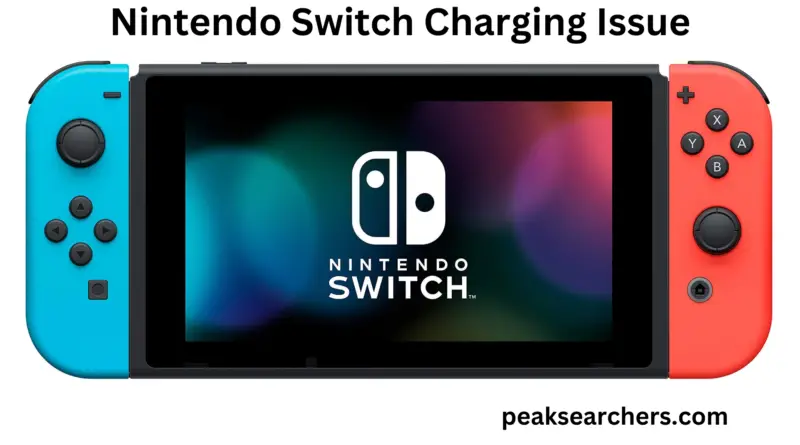How To Fix the Nintendo Switch Charging Issue? DIY Solution
Are you having trouble getting your Nintendo Switch to charge? If so, you’re not alone. Many Nintendo Switch owners have been experiencing a charging issue where their console won’t take a charge or only charges intermittently.
Luckily, there are a few quick solutions to this problem. In this blog post, we’ll discuss how to fix the Nintendo Switch charging issue and get your console up and running again.
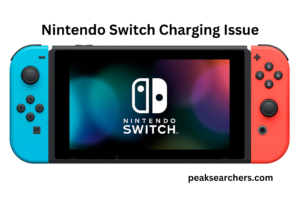
Inspect the USB Type-C Port
If your Nintendo Switch won’t charge, the first step is to inspect the USB Type-C port. This is the port located on the bottom of the console, which you plug the AC adapter into.
Check if there are any signs of dirt or debris in the port. If there are, use a soft cloth and carefully wipe it away. Make sure to not insert any foreign objects into the port as this can cause further damage. Dirt can be a very lethal issue for your gadget.
Once I got my Nintendo switch out of order, I checked everything but the only problem that I found at the end was of the dirt.
If there appears to be no visible dirt in the port, try lightly shaking the Nintendo Switch to see if any debris comes out. If none does, then the problem may not be with the USB Type-C port itself.
However, if you do find dirt and debris, use a cloth and gently wipe the port until it is clean. Once that is done, attempt to charge your Nintendo Switch again and see if the issue has been resolved.
Use a Different Wall Adapter
If your Nintendo Switch is not charging, one of the first things to do is to try a different wall adapter. The wall adapter that comes with the Nintendo Switch may not be the right type or may not have enough power to charge the device. In this case, you can try using a different wall adapter that is compatible with the device and has enough power to charge it.
First, make sure that the wall adapter you are using is compatible with the Nintendo Switch. Then, check the amperage rating of the wall adapter and make sure it is at least 2.6 amps. If it is lower than this, it may not be able to provide enough power for the device to charge.
You should also make sure that the voltage of the wall adapter is correct for your region. The correct voltage for North America and Japan is 120V, while for other regions it is 220V.
If the wall adapter you are using meets all of these requirements, then you can try using a different one. You can purchase compatible wall adapters online or from any electronics store. Just make sure it meets all of the requirements above before buying it.
Once you have a compatible wall adapter, plug it into the Nintendo Switch and see if it begins to charge. If so, then you have solved the issue and can now charge your Nintendo Switch without any problems.
Try a Different USB Cable
If the USB cable you are using is not working properly, it may be time to switch to a different USB cable. To check if your cable is at fault, try plugging the USB cable into a different wall adapter and see if it works. If the Nintendo Switch still won’t charge, then it’s time to try a different USB cable.
Make sure the new cable you use is an officially licensed USB Type-C cable for Nintendo Switch. Unlicensed or third-party cables may not be as reliable as official ones, so try to stick with licensed cables only.
To connect the USB cable, start by connecting one end to the Nintendo Switch dock, then connect the other end to the wall adapter. Make sure both connections are firmly plugged in and that there is no visible damage to either the cable or the port.
If the Nintendo Switch still does not charge when using a different USB cable, then the issue may be with the wall adapter or the console itself. Move on to the next step to further troubleshoot the issue. Disconnect the AC Adapter from the wall socket and examine the power plug on the AC Adapter.
Check to make sure all of the pins are in good condition and none of them appear bent or broken. After that, assure that nothing blocks the pins from making contact with the electrical outlet. Once confirmed, reconnect the AC Adapter back to the electrical outlet, then try charging the Nintendo Switch again.
Check for Firmware Updates
One of the more common causes of charging issues with the Nintendo Switch is a firmware issue. It’s important to check for any available updates in order to ensure that your console is up to date and running optimally.
To check for firmware updates, open the Home menu on your Switch and select System Settings. Then choose the “System Update” option. If there are any available updates, they will be available here. Download and install them if needed. Once completed, restart your console and check if the charging issue has been resolved.
If you find that updating the firmware did not fix the charging issue, then it is likely caused by an issue with the hardware itself. In this case, you should try some of the other troubleshooting steps outlined in this article.
Check to make sure that the charger cable is properly connected to both your Switch and the wall outlet, as well as the USB port on your dock or television. Additionally, make sure that the wall outlet you are using is functional. You can test this by plugging in another device such as a lamp or fan and seeing if it turns on.
If none of these solutions work, then it may be necessary to replace the charger cable or buy a new charger entirely. You can purchase chargers from third-party retailers or directly from Nintendo itself. Finally, if all else fails, contact Nintendo customer service for help with resolving your charging issue.
Check the battery health
One of the possible causes for a Nintendo Switch not charging could be an issue with the battery itself. To check if this is the case, you can use the console’s built-in battery health test.
To do this, start by selecting System Settings from the Home screen. Scroll down to the bottom of the list and select System from the options. Select Console Battery Information from the System menu.
Once on this page, you should see information about your console’s battery health. If the charge cycle count is above 500, it is likely time to replace your console’s battery. You can purchase a replacement battery online or contact Nintendo Support for help.
If the charge cycle count is below 500, your console’s battery may be in good condition. In this case, you should try one of the other solutions mentioned earlier before considering a battery replacement.
Perform a Hard Reset
If none of the above steps have helped to resolve your Nintendo Switch charging issue, then the next thing you should try is performing a hard reset.
To do this, simply turn the console off and unplug it from the power source. After that, press and hold the power button for at least 12 seconds. After 12 seconds, plug the console back into its power source and turn it on.
You can also perform a hard reset by holding down the Volume Up and Volume Down buttons simultaneously while pressing the Power button. Hold these three buttons down for 15 seconds before releasing them. Your console will reset itself after this.
Performing a hard reset can often help to fix any problems with your console, including any charging issues you may be experiencing. It’s always worth trying before contacting Nintendo Support or seeking any other kind of help.
Contact Nintendo Support
If you’ve tried all the steps above and are still unable to fix the charging issue with your Nintendo Switch, it may be time to contact Nintendo Support.
Nintendo offers a variety of support options for its customers. It includes phone and chat support as well as an online ticketing system. You need to visit their official website to contact them.
When you reach out to Nintendo Support, make sure to provide as much detail about your charging issue as possible. This includes details on which steps you have already taken to try and resolve the issue. Also, any troubleshooting information they might need.
Be patient while they investigate and work with you to resolve the issue. They may ask you to send in your console for further investigation. They may provide you with a solution to your problem.
No matter what the outcome is, contacting Nintendo Support can help ensure that your Nintendo Switch will be back up and running in no time!
FAQ’s
Why is my Nintendo Switch plugged in but not charging?
If your Nintendo Switch is plugged in but not charging, the most common cause is a faulty power cable or wall adapter.
Your Nintendo Switch might also be having difficulty recognizing the power source or the battery itself may have become damaged and is no longer able to charge. Other potential causes could be a defective USB Type-C port, faulty firmware, or a drained battery.
First, you should inspect the USB Type-C port on the Nintendo Switch. This port can become damaged over time due to improper use or wear and tear. If there is debris or lint stuck in the port, it can cause the device to not charge properly.
Second, try using a different wall adapter to charge your Nintendo Switch. Some wall adapters may not be powerful enough to charge your device, so switching to a more powerful adapter may resolve the issue. Additionally, it’s recommended to use an official wall adapter from Nintendo for optimal performance.
Third, try using a different USB cable. The USB cable you are using may be defective and not providing sufficient power to your Nintendo Switch. A new USB cable should be able to provide enough power to charge your device.
Fourth, check for any firmware updates that may be available for your Nintendo Switch. These updates may help address any compatibility issues with the charging port.
Fifth, check the battery health of your Nintendo Switch. This can be done by accessing the system menu and checking the battery percentage. If your device is consistently draining at a high rate, then the battery may need to be replaced.
Finally, if all else fails, you may need to perform a hard reset of your Nintendo Switch. This will restore all settings to their default values and could potentially help with the charging issue. If none of these solutions work, contact Nintendo Support for further assistance.
Can you fix the charging port on a Nintendo Switch?
In most cases, you will not be able to fix the charging port on a Nintendo Switch by yourself. The charging port is an intricate piece of hardware, and attempting to repair it could cause further damage. If the charging port appears to be malfunctioning or damaged, the best option is to send the device to Nintendo for repairs.
If you are having difficulty charging your Switch, there are a few steps you can take before sending it off for repairs. First, inspect the USB Type-C port on the console and make sure there isn’t any debris blocking the connection.
Additionally, try using a different wall adapter and USB cable to see if that helps. If these steps don’t work, you should check for firmware updates, check the battery’s health, and perform a hard reset. If none of these steps solve the issue, contact Nintendo Support for help.
Once you have exhausted all other options, it may be time to consider repairing the charging port. Although it is not recommended that you attempt this yourself, there are some repair services available online.
Be sure to research the service before trusting them with your device and do not attempt to open the console yourself. If you are still having trouble charging your Switch, contact Nintendo Support for further assistance.
Nintendo Switch won’t charge no battery icon?
If your Nintendo Switch is plugged in and not charging, but there is no battery icon visible, this could mean that the device is not receiving enough power to charge. The most common cause of this issue is a faulty USB cable or wall adapter.
The first thing to do is to inspect the USB Type-C port on the Switch. Make sure there is no debris inside the port blocking the connection. You may need to use a toothpick or paper clip to remove any dirt or dust that may be stuck in the port.
Next, try using a different wall adapter with the Switch. If your current wall adapter isn’t supplying enough power, then switching to another adapter may resolve the issue. It’s also a good idea to try a different USB cable as well, just in case there is a problem with the one you are using.
If that still doesn’t fix the problem, then you may need to check for any available firmware updates for the Nintendo Switch. If you can find an update, download and install it on your device. This should help resolve any software-related issues that might be causing the charging problem
Finally, if all else fails, it’s time to check the battery health of the Nintendo Switch. Try doing a hard reset on the device by holding down the power button for 15 seconds and see if that helps. If not, then it’s best to contact Nintendo support directly and see what they can do to help you resolve the issue.
How to tell if Switch is charging?
If you’re having trouble figuring out whether your Nintendo Switch is charging or not, there are a few things you can do to check.
First, you can check the status of the battery indicator light. When your Nintendo Switch is plugged in and charging, the battery indicator light will be orange. If it’s off, then it’s not charging.
You can also check the console itself to see if it’s being charged. If your device is charging, the battery icon in the top right corner of the home screen will display a lightning bolt symbol. This symbol will stay on the screen until your device has finished charging.
If your Nintendo Switch is plugged in but not showing any signs of charging, then you might need to try a few troubleshooting steps to get it working again.
Some of these steps include checking the USB Type-C port, using a different wall adapter, trying a different USB cable, checking for firmware updates, checking the battery’s health, and performing a hard reset. If none of these steps work, then you should consider contacting Nintendo Support for further assistance.
Also read: How to Fix Your Nintendo Switch’s Black Screen Problem – Complete Solution
Conclusion
If your Nintendo Switch isn’t charging, there could be a number of reasons why. Fortunately, most of these issues can be easily fixed by inspecting the USB Type-C port, using a different wall adapter, trying a different USB cable, checking for firmware updates, checking the battery’s health, and performing a hard reset.
If none of these steps works, contact Nintendo Support for further assistance. Hopefully, this article helped you fix your Nintendo Switch charging issue.