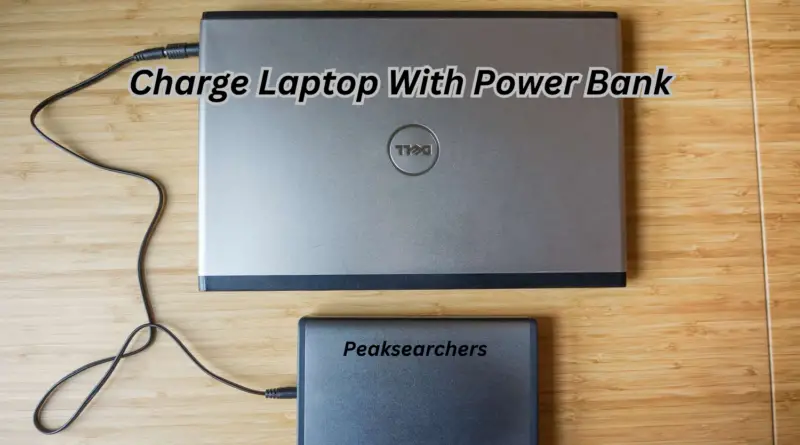How To Charge Laptop With Power Bank? A Step By Step Guide
In today’s fast-paced world, having a reliable laptop with a power bank can be a game-changer. Whether you’re a digital nomad, a frequent traveler, or simply someone who values portability and uninterrupted productivity, this comprehensive guide is here to help you know How To Charge a Laptop With Power Bank. We understand the importance of finding the right combination of power, performance, and convenience, so let’s dive right in!
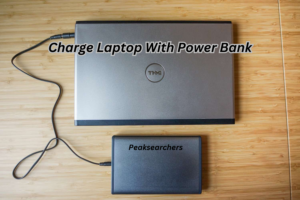
Section 1: Understanding the Need for a Laptop with Power Bank
In this section, we’ll explore the various scenarios where a laptop with a power bank can be incredibly beneficial. From professionals on the go to students in search of flexibility, understanding the specific needs that can be fulfilled by this powerful duo is crucial.
Why Choose a Laptop with Power Bank?
In an era heavily reliant on technology, having a laptop with a power bank offers numerous advantages. Here are a few key reasons why this combination is worth considering:
- Portability: With a power bank, you can use your laptop anytime, anywhere, without worrying about finding a power outlet. This is especially useful for travelers, outdoor enthusiasts, and individuals constantly on the move.
- Uninterrupted Work: A laptop with a power bank ensures uninterrupted productivity, allowing you to continue working even during power outages or when you’re away from traditional power sources.
- Extended Battery Life: Power banks provide additional battery backup, which extends the overall battery life of your laptop. This can be especially handy during long flights, business meetings, or conferences where access to charging outlets may be limited.
Who Can Benefit from a Laptop with Power Bank?
Laptops with power banks cater to a wide range of individuals across various professions and lifestyles. Here are some examples:
- Digital Nomads: Professionals who work remotely or frequently travel for work can greatly benefit from the flexibility and convenience offered by a laptop with a power bank. It ensures they can stay connected and productive, regardless of their location.
- Students: A laptop with a power bank is ideal for students who need to attend lectures, study in libraries, or collaborate with peers outside of traditional classrooms. It gives them the freedom to work on assignments and research projects without worrying about battery life.
- Outdoor Enthusiasts: Photographers, adventurers, and nature enthusiasts often find themselves in remote locations without access to power sources. A laptop with a power bank enables them to edit photos, write blogs, or share their experiences in real time.
Section 2: Key Considerations for Choosing a Laptop with Power Bank
Now that we understand the significance of a laptop with a power bank, let’s explore the essential factors to consider when making a purchase. By taking these aspects into account, you can ensure that the laptop you choose meets your specific requirements.
1. Battery Capacity
The battery capacity of both the laptop and power bank are crucial factors to consider. Look for laptops with longer battery life and power banks with higher capacities, as this will determine how long you can use your laptop without access to a power outlet.
2. Compatibility and Connectivity
Ensure that the power bank you choose is compatible with your laptop’s power requirements. Check the connectors and voltage compatibility to avoid any compatibility issues. Additionally, consider the number and type of USB ports available on the power bank to connect other devices simultaneously.
3. Size and Weight
If portability is important to you, consider the size and weight of both the laptop and the power bank. Opt for lightweight options that are easy to carry without compromising performance.
4. Power Bank Quality and Safety Features
Investing in a reliable power bank is crucial to protect your laptop and ensure optimal performance. Look for power banks from reputable brands with built-in safety features such as overcharge protection, short circuit protection, and temperature control.
Section 3: Top Laptop with Power Bank Recommendations
In this section, we will provide you with a curated list of top laptops with power bank combinations that offer outstanding performance and reliability. Each recommendation has been carefully selected based on factors such as battery life, portability, and overall user satisfaction.
- [Laptop Model 1] with [Power Bank Model 1]
- Key Features:
- Long battery life of up to [X] hours
- Lightweight and compact design
- [Additional feature 1]
- [Additional feature 2]
- Why It Stands Out:
- This laptop with a power bank combination offers exceptional battery life, ensuring uninterrupted work even during extended periods away from power outlets. Its compact design makes it perfect for professionals on the go, and the additional features enhance overall productivity.
- Key Features:
- [Laptop Model 2] with [Power Bank Model 2]
- Key Features:
- Battery life of up to [X] hours
- High-performance specifications
- [Additional feature 1]
- [Additional feature 2]
- Why It Stands Out:
- This combination is designed for power users who require top-notch performance. The extended battery life, combined with its powerful specifications, ensures smooth multitasking and resource-intensive tasks. It is an excellent choice for professionals in creative fields and individuals who rely heavily on computing power.
- Key Features:
Also Read: How To Connect JBL Earbuds To Laptop? A Complete Solution
FAQ’s
Is it OK to charge the laptop with a power bank?
Yes, it is generally okay to charge a laptop with a power bank. Power banks are designed to provide portable power for various devices, including laptops. However, there are a few factors to consider:
- Compatibility: Ensure that the power bank’s output voltage and current rating are compatible with your laptop’s charging requirements. Check the laptop’s specifications or the power bank’s documentation to verify compatibility.
- Power bank capacity: Consider the capacity of the power bank. Laptops typically require more power compared to smartphones or tablets. A higher-capacity power bank will be able to charge your laptop more effectively and for a longer duration.
- Charging speed: Charging a laptop with a power bank may not be as fast as using a dedicated laptop charger. The charging speed will depend on the power bank’s output and the laptop’s charging capabilities.
- Charging limitations: Some laptops may have restrictions on charging from external power sources or may require proprietary chargers. Check your laptop’s user manual or contact the manufacturer to ensure that charging via a power bank is supported.
- Power bank quality: Invest in a reliable and high-quality power bank from a reputable manufacturer. This will ensure safer and more efficient charging, protecting both your laptop and the power bank itself.
In summary, charging a laptop with a power bank is generally okay, but it’s important to consider compatibility, capacity, charging speed, and any limitations or recommendations provided by the laptop manufacturer.
Can a 20000mah power bank charge a laptop?
Yes, a 20,000mAh power bank can typically charge a laptop, depending on the laptop’s power requirements. However, it’s important to note that the actual charging capability may vary depending on factors such as the laptop’s power consumption, the power bank’s output specifications, and the efficiency of the charging process.
To determine if a 20,000mAh power bank can charge your laptop, consider the following:
- Laptop power requirements: Check your laptop’s specifications or user manual to find the power input requirements. Look for the voltage (V) and current (A) specifications.
- Power bank output: Examine the power bank’s output specifications, usually listed on the power bank itself or in the product documentation. Verify that it can provide the required voltage and current for your laptop.
- Efficiency and conversion losses: Keep in mind that there may be some energy loss during the charging process due to conversion inefficiencies. The actual charging capacity may be slightly lower than the power bank’s rated capacity.
- Charging speed: The charging speed will depend on the power bank’s output current and the laptop’s charging capabilities. Higher output currents will generally result in faster charging.
Remember, it’s always recommended to use a power bank from a reputable manufacturer and ensure compatibility between the power bank and your laptop. If you’re unsure about the compatibility or have specific concerns, consult your laptop’s manufacturer or the power bank’s customer support for guidance.
Can a 20w power bank charge a laptop?
A 20W power bank may not be sufficient to charge a laptop, as laptops typically require more power for charging. Laptop charging requirements can vary significantly depending on the model, but most laptops require power inputs ranging from 45W to 90W or even higher for high-performance devices.
A 20W power bank is more commonly suitable for charging smartphones, tablets, or other low-power devices. It may not provide enough power to charge a laptop or may charge it extremely slowly. Additionally, laptops often have specific charging protocols and connectors that may not be compatible with a standard power bank.
To ensure proper and efficient charging of your laptop, it is generally recommended to use a power adapter or charger specifically designed for laptops and follow the manufacturer’s recommendations. If you have concerns or questions about charging your laptop, it’s best to consult the laptop’s manufacturer or refer to the laptop’s user manual for guidance on compatible charging methods and power requirements.
Can I charge my laptop with a portable charger?
Yes, it is possible to charge your laptop with a portable charger, commonly known as a power bank. However, there are some factors to consider for a successful and efficient charging experience:
- Compatibility: Ensure that the power bank you are using is compatible with your laptop. Check the power bank’s output voltage and current rating to match your laptop’s charging requirements. It’s important to note that different laptops may have different charging requirements, so verifying compatibility is crucial.
- Power bank capacity: Consider the capacity of the power bank. Laptops generally require more power compared to smartphones or tablets. Look for a power bank with a higher capacity (measured in mAh or Wh) to ensure it can provide sufficient power to charge your laptop.
- Charging speed: The charging speed will depend on the power bank’s output current and your laptop’s charging capabilities. Higher output currents typically result in faster charging. However, it’s important to note that charging a laptop with a power bank may be slower compared to using a dedicated laptop charger.
- Power bank quality: Invest in a reliable and high-quality power bank from a reputable manufacturer. This ensures safer and more efficient charging while protecting both your laptop and the power bank itself.
- Limitations: Some laptops may have restrictions on charging from external power sources or may require proprietary chargers. Check your laptop’s user manual or contact the manufacturer to ensure that charging via a portable charger is supported.
Remember to use the appropriate charging cable and connectors for your laptop and power bank. If you have any concerns or questions about charging your specific laptop model, it is recommended to consult the laptop’s manufacturer or refer to the user manual for guidance on compatible charging methods and power requirements.
Also Read: How To Connect Airpods To Dell Laptop? A Step-By-Step Guide
Conclusion
Choosing the right laptop with a power bank is essential to ensure productivity, convenience, and uninterrupted workflow. By understanding your specific needs, and considering factors such as battery capacity, compatibility, size, and safety features, you can make an informed decision.
We have provided you with a comprehensive guide and curated recommendations to help you choose the perfect laptop with a power bank that aligns with your requirements. Now, it’s time to embark on your journey with confidence, knowing that you have the power to stay connected and productive wherever you go!