Fix Ceiling Fan Lights Not Working – A Comprehensive Solution
The ceiling fan is a popular household appliance that provides both comfort and style to any room. However, one of the most frustrating problems that can occur with a ceiling fan is when its lights stop working. This problem can leave you in the dark and force you to rely on alternative lighting sources until it’s resolved.
Fortunately, fixing ceiling fan lights that are not working is a relatively simple process. As it is personally experienced by me when the ceiling fan lights were not working. I thought these were out of order. But, I got them fixed easily. Follow for troubleshooting your lights.
Common Issue with Ceiling Fan Lights
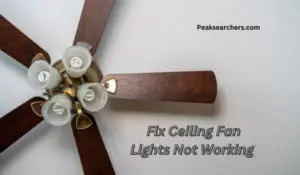
Step 1: Turn Off the Power to the Ceiling Fan
The first and most important step when fixing a ceiling fan is to turn off the power. This ensures that there is no risk of electrocution or injury while working on the fan.
To do this, locate the circuit breaker box in your home and flip the switch that controls power to the room where your ceiling fan is located. If you cannot determine which switch controls your ceiling fan, it may be helpful to turn off power to the entire house.
Once you have turned off the power to your ceiling fan, use a voltage tester to ensure that there is no electrical current flowing through any wires connected to the fan. This can be done by placing one end of the voltage tester on each wire in question and checking for a reading. If there is no reading, it is safe to proceed with working on your ceiling fan lights.
Remember: never take shortcuts when dealing with electricity! Always err on the side of caution and follow proper safety procedures when working with electrical equipment such as ceiling fans.
Step 2: Check Light Bulbs
The next step in fixing ceiling fan lights that are not working is to check the light bulbs. Sometimes, the problem may simply be that one or more of the bulbs have burned out.
To check this, turn off the power to the fan and carefully remove each bulb from its socket. Inspect each bulb for any signs of damage or discoloration, such as blackening around the base or filament.
If any of the bulbs are damaged or burned out, replace them with new ones that match their wattage and style. It is important to note that some ceiling fans require specific types of light bulbs, such as LED or fluorescent bulbs, so be sure to double-check your owner’s manual before purchasing replacements.
Once all of the light bulbs have been checked and replaced if necessary, restore power to the fan and test each light fixture by turning on its corresponding switch.
If all lights now work properly, then this was likely just a simple fix due to burnt-out lightbulbs. However, if you are still experiencing issues with your ceiling fan lights after replacing burnt-out bulbs, it may require further troubleshooting.
Step 3: Inspect Wiring Connections
Step 3 of fixing ceiling fan lights not working involves inspecting wiring connections. This is a crucial step since improper wiring can cause the lights to malfunction or not work at all. First, turn off the power supply to the fan by switching off the circuit breaker or removing the fuse.
Next, remove the light kit from the fan and check if all wires are properly connected and secured with wire nuts. Ensure that there are no loose connections or frayed wires as this can cause electrical hazards. In case you find any damaged wires, you need to replace them immediately.
Lastly, reassemble everything back into place and turn on the power supply again to test if your ceiling fan lights are now working correctly. Remember that electrical work should only be done by professionals and consult an expert if you have any doubts about your ability to fix it yourself.
Step 4: Test the Light Switch
After completing the wiring of the ceiling fan lights, it’s time to test if the light switch is working correctly. Before proceeding, make sure that there are no exposed wires or loose connections as it could cause short-circuiting.
Turn on the power supply and flip the light switch to see if the lights turn on. If they don’t, check if you have connected all wires correctly and ensure that they’re firmly attached.
If there’s still no power in your light switch after checking everything, try replacing your bulb with a new one as sometimes bulbs could be faulty too. Additionally, inspect your circuit breaker or fuse box to see if any switches need resetting. If you’re unable to fix the issue yourself, call an electrician for professional help as electrical work can be hazardous and should only be handled by experts.
In conclusion, testing a light switch after fixing ceiling fan lights is essential for ensuring proper functionality. It helps identify any faults in wiring before finally installing fixtures and provides peace of mind knowing everything works correctly.
Step 5: Replace Defective Parts
After identifying the problem with your ceiling fan lights, it is important to replace any defective parts. This step ensures that your lights will work properly and avoid any further issues in the future. The most commonly defective part in ceiling fan lights is the light kit itself, which may need to be replaced entirely.
To begin replacing the defective parts, turn off the power to your ceiling fan. Next, remove the light kit cover or shade by unscrewing any screws or twisting it counterclockwise. Once you have access to the light fixture, check for any visible signs of damage such as frayed wires or broken components.
If you notice any damaged parts, remove them carefully and replace them with new ones. It is important to purchase replacement parts that are compatible with your specific ceiling fan model.
After installing all new parts, reattach the light kit cover or shade and restore power to your ceiling fan. Your repaired ceiling fan lights should now work properly and safely once again.
FAQ’s
Q: My ceiling fan lights are not working. What should I do?
A: First, turn off the power supply to the fan from the circuit breaker or fuse box. Then, check if the light bulbs need replacing. If they do, replace them with new ones of the same wattage and type.
Q: I have replaced the light bulbs but my ceiling fan lights still don’t work. What can be causing this issue?
A: Check if there is a problem with the wiring connections in your ceiling fan’s light kit. Make sure all wires are securely connected and none are loose or damaged. Also, check if there is a problem with your wall switch or pull chain switch that controls the lights.
Q: How can I prevent my ceiling fan lights from burning out too quickly?
A: Avoid using high-wattage bulbs that exceed your fan’s recommended wattage limit as this can cause overheating and shorten bulb life. Additionally, use LED or CFL bulbs which last longer than traditional incandescent bulbs and produce less heat. Finally, turn off your lights when you’re not in the room to prolong their lifespan and conserve energy.
Also read: How To Program Harbor Breeze Remote With Dip Switches? Step By Step Guide
Conclusion
In conclusion, enjoying your restored ceiling fan lights is a satisfying feeling. After taking the necessary steps to fix your ceiling fan lights, you can finally relax and bask in the illumination they provide. Now you can use your fan while also having adequate lighting in any room of your home.
It’s important to remember that maintaining and repairing your ceiling fan lights is crucial for their longevity. Regular cleaning, checking for loose connections, and replacing faulty bulbs will help prolong the life of your ceiling fan lights.
Overall, taking care of your ceiling fan lights will not only enhance the overall aesthetic of any room but also save you money in the long run by avoiding costly replacements. With proper maintenance and repair, you can enjoy a beautifully lit home without any hassle or stress.


