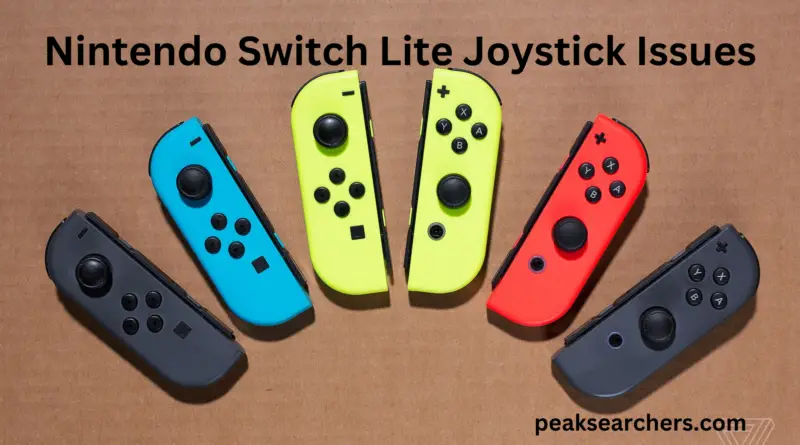How to Fix Your Nintendo Switch Lite Joystick Issues – A Comprehensive Guide
If you are a Nintendo Switch Lite user, you might have experienced joystick issues, which can be frustrating. The joystick is one of the essential components of the Nintendo Switch Lite, and any problem with it can affect your gameplay experience.
When I got my new Nintendo switch lite issue, I did not know how to resolve it but when I researched through the internet and consulted one of my friends, I got the problem resolved.
In this article, we will discuss the common joystick issues faced by Nintendo Switch Lite users and how to fix them.
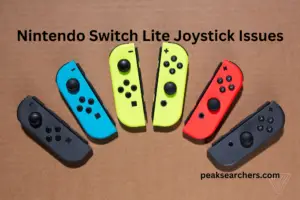
Common Joystick Issues Faced by Nintendo Switch Lite Users
1) Joystick Drift
Joystick drift is one of the most common issues faced by Nintendo Switch Lite users. It is a condition in which the joystick moves on its own, even when you are not touching it. Joystick drift can occur due to various reasons, such as dust accumulation, moisture, or a manufacturing defect.
2) Sticky Joystick
Another common joystick issue faced by Nintendo Switch Lite users is a sticky joystick. It is a condition in which the joystick gets stuck and does not move smoothly. A sticky joystick can occur due to dust, debris, or a sticky substance that gets inside the joystick.
3) Unresponsive Joystick
An unresponsive joystick is a condition in which the joystick does not respond when you move it. It can occur due to a loose connection or a damaged joystick.
How to Fix Nintendo Switch Lite Joystick Issues
1) Cleaning the Joystick
Cleaning the joystick is the easiest and most effective way to fix joystick issues. Follow the steps below to clean the joystick:
- Turn off your Nintendo Switch Lite and remove the Joy-Con from the console.
- Dip a cotton swab in rubbing alcohol and gently clean around the base of the joystick.
- Use a toothbrush to remove any dirt or debris around the joystick.
- Reconnect the Joy-Con to the console and turn on your Nintendo Switch Lite.
2) Calibration of the Joystick
If cleaning the joystick does not solve the issue, you can try calibrating the joystick. Follow the steps below to calibrate the joystick:
- Go to the System Settings on your Nintendo Switch Lite.
- Select the Controllers and Sensors option.
- Choose the option to calibrate the joystick.
- Follow the on-screen instructions to calibrate the joystick.
3) Replacement of Joystick
If the above methods do not fix the joystick issues, you may need to replace the joystick. Follow the steps below to replace the joystick:
- Purchase a replacement joystick from a trusted seller.
- Turn off your Nintendo Switch Lite and remove the Joy-Con from the console.
- Use a tri-wing screwdriver to open the Joy-Con.
- Disconnect the ribbon cable connecting the joystick to the Joy-Con.
- Remove the joystick from the Joy-Con.
- Install the replacement joystick in the Joy-Con.
- Reconnect the ribbon cable.
- Reassemble the Joy-Con and reconnect it to the console.
Getting professional help
If you’re not comfortable with attempting to fix the joystick yourself, or if none of the above methods work, it may be time to seek professional help.
You can contact Nintendo customer support or take your console to a reputable electronics repair shop. They will be able to diagnose the issue and provide a solution, which may include repairing or replacing the joystick.
Also Read: Can You Track A Nintendo Switch? A Complete Guide
FAQ’s
Does the Switch Lite have Joy-Con issues?
Why is my Switch Lite joystick not working?
- Joystick drift: One of the most common issues with the Nintendo Switch Lite joystick is drift, which means that the joystick moves on its own without any input from the user. This can be caused by dust, debris, or wear and tear of the joystick components.
- Physical damage: If you have dropped your Nintendo Switch Lite or exposed it to excessive pressure or impact, it could damage the joystick or the internal components of the device, which could result in the joystick not working properly.
- Software issues: Sometimes, the issue with the joystick could be due to software issues, such as firmware bugs or outdated software versions.
- Moisture damage: Exposure to moisture or liquids can also damage the joystick or the internal components of the Nintendo Switch Lite, leading to the joystick not working.
- Other factors: There could be other factors that may cause the Nintendo Switch Lite joystick to stop working, such as battery issues, connectivity problems, or faulty hardware.
To diagnose and fix the issue with your Nintendo Switch Lite joystick, you may need to perform troubleshooting steps such as cleaning the joystick, recalibrating it, updating the software, or replacing the joystick or the internal components. If you are not comfortable performing these steps yourself, you may want to contact Nintendo customer support for assistance.
How do I fix my Nintendo joystick glitch?
- Clean the joystick: Sometimes, dirt or debris can accumulate under the joystick, causing it to malfunction. You can use a can of compressed air or a small brush to remove any dirt or debris that may be present.
- Recalibrate the joystick: You can recalibrate the joystick by going to the System Settings menu, selecting Controllers and Sensors, and then selecting Calibrate Control Sticks. Follow the on-screen instructions to recalibrate the joystick.
- Update the software: Make sure that your Nintendo Switch Lite is running the latest version of the software. You can check for software updates by going to the System Settings menu and selecting System Update.
- Replace the joystick: If the above steps don’t work, you may need to replace the joystick. You can purchase replacement joysticks from online retailers or contact Nintendo support for assistance.
If your Nintendo Switch Lite is still under warranty, you may be eligible for a free repair or replacement from Nintendo. Contact their customer support for assistance with warranty claims
Conclusion
In conclusion, the Nintendo Switch Lite joystick is a crucial component for playing games on this console.
Users may experience a range of issues with the joystick, including calibration problems, loose or wobbly joysticks, stuck joysticks, delayed responses, and unresponsive joysticks.
These issues can be caused by a range of factors, including wear and tear, damage, or manufacturing defects. Users can try various troubleshooting methods to fix the issue, but in some cases, they may need to seek professional repair or replacement.